As a job seeker, you have control over how long your videos will be accessible for. Whether it's a 20 second video you’ve shared on social media or a video for a job application, you can disable all your videos whenever you want. You do this in your Video Archive by clicking the icon in the left menu.
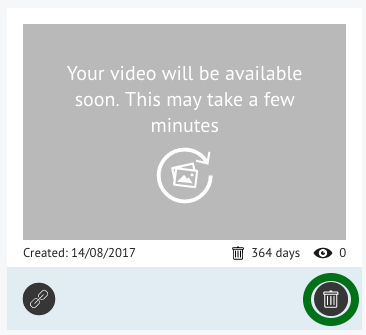
Find the video you want to remove and click the Recycle Bin icon below the video (green circle). Confirm that you want to remove the video and then it’s inaccessible forever. Easy peasy!
»
Go to My videos